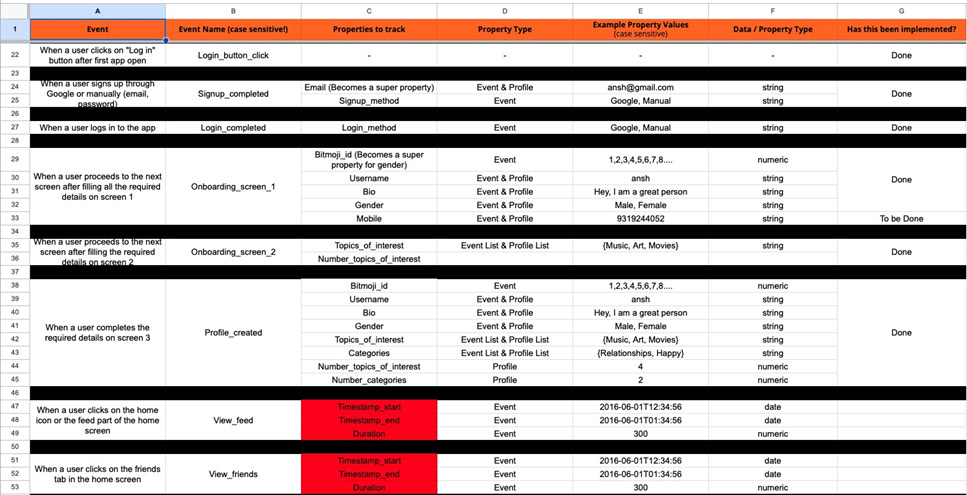[Week 7] Learning Mixpanel: Creating an event- tracking plan
Introduction
Welcome to Week 7 of Learning Mixpanel. I'm Ansh, a Mixpanel Certified Partner. I’ve had the privilege of working with 60+ startups, helping them set up their analytics infrastructure and gain actionable insights using Mixpanel.
Curious about my work? Check out my website for case studies, testimonials, and more details about what I do.
Today, I’m going to talk about how to create an event tracking plan for your product.
Let’s get into it
Creating an event tracking plan
If your preferred consumption is audio visual - access the video on Youtube.
An end-to-end Mixpanel setup involves 5 steps:
Creating an event-tracking plan
Setting up Mixpanel Create an account, install the library, and use their SDK to add tracking code to your codebase for events and properties.
Checking the data flow
Creating an analytics strategy To get a complete view of how users interact with your product.
Building reports and dashboards
Let’s talk about the 1st step in today’s article
An Event tracking plan is a document (usually on Google Sheets, or MS Excel) that outlines all the user interactions (events) you want to track, along with the data to send with each interaction (properties).
How to get started You need to go through your product and list the events you want to track along with the properties you want to capture.
How does a tracking plan look like, and what does it include?
Event Trigger Describes when the event happens, like “When a user completes sign-up.ˮ
Event Name The name of the event, such as “Sign_up completed.ˮ
Properties/Data The data that goes with the event, like user email and sign-up method.
Property Type Defines if itʼs an event, super, or profile property.
Example Values Provides examples to guide implementation, like ansh@gmail.com for email.
Data Type Indicates what type of data it is, like strings for email.
How do you craft a great tracking plan?
Scope Your Data Level Detail Focus on tracking data that informs your decisions. You can add more tracking as needed.
Example: For a one-page form submission, start by tracking the "Submit form" action. If drop-offs occur, track more detailed interactions later.
Naming Conventions and Casing Choose between action-based (e.g., "clicking on sign-up button"), outcome-based (e.g., "landed on sign-up page"), or Object action (e.g., “Sign-up initiatedˮ) naming.
Stay consistent with naming and casing (e.g., camelCase) for clarity.
Structure Your Events Well Your event structure should simplify, not complicate, your data analysis. Use a single event with properties for similar actions (can be classified under a single bucket), use multiple events for non- similar actions (cannot be classified under a single bucket).
Example: In an e-commerce app, track "view product" with properties for the product viewed instead of creating separate events for each product.
In a SaaS app, track each feature using a separate event - rather than clubbing every feature into a single event.
Best Practices for a Robust Tracking Plan
Use super and profile properties to enrich your data. In your event tracking plan, include these properties with every event where their value might change. For example, if "email" is both a profile and super property at “sign upˮ event, and there's an event like "email change," make sure the email is listed as both a profile and super property in “email changeˮ event too. This way, developers can easily implement it without confusion.
Prioritize events that provide meaningful insights.
Organize your tracking plan to match your productʼs flow.
Ensure event descriptions are clear and concise.
Sample tracking plan for Creattie
Mixpanel learning course
Every week, I’m going to talk about one topic from Mixpanel. If you’d like to access everything at once, take a look at my course on Mixpanel.
The course is a comprehensive deep dive into Mixpanel, covering each feature with relevant, practical examples.
By the end of the course, you'll become a Mixpanel expert—equipped with the knowledge and confidence to navigate and use the platform like a pro.
Having worked with 60+ startups, I’ve structured this course to focus on what actually gets used in Mixpanel and how.
Each chapter includes a video tutorial and a written document (with visuals) so you can choose the learning format that suits you best—video, text, or both!